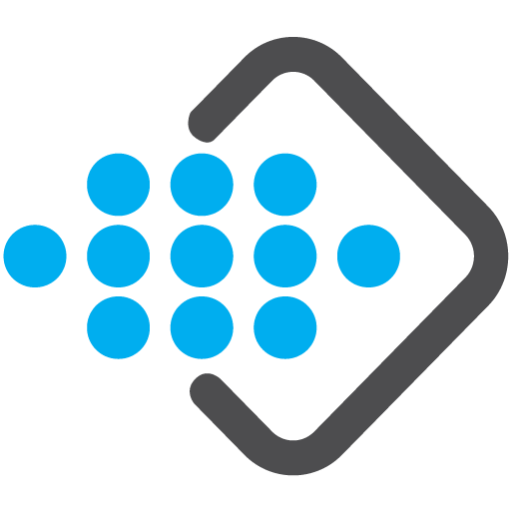By Terrisa McMillan, DATACORP
Any company that has ever entertained a Data Center Move project knows the “pain” and risks associated with these types of projects. For those entities that have not had the opportunity, but are currently in the discussion or planning stages for one, please continue reading.
WARNING: Successful Data Center Moves are rarely the result of a 1-2-3 recipe, BUT they can be simplified with the right planning and access to experienced professionals in ALL cases, having a seasoned Engineer(s) and / or Project Manager engaged from the beginning is essential. They will most likely follow a proven methodology consisting of: discovery, planning, resource allocation and project management to mitigate the risks of failure.
So where does one start when planning for a Data Center move? From the 42 that I have managed as DATACORP’s Director of PMO Services, I recommend that you always start with the move completion date and work backwards. There are many dependencies in a Data Center Move (including ‘hidden’ ones) such as the procuring equipment, negotiating space, power requirements, cabling, network design, and so on. The list of considerations can be long and all need immediate intervention to be successful.
Once you have determined the move completion date, consider the following;
1. Data Center location
a. Contract Negotiation
b. (New and Existing) Infrastructure Build out timeframe
2. What equipment is going to be moved (all, production only, half and half etc.)
3. Schedule downtime or Hot cut (know what you can bring down and what you can’t. You may have to build a temporary environment for a hot cut if your production environment has a zero downtime requirements)
4. New Equipment to be procured (End of Life equipment replacement – this is not the perfect time to do this. You have enough going on with the move then to worry about having to reconfigure your environment. Adding equipment because of new technology demands, again not the perfect time but better than a refresh)
5. Space needed to house the equipment (how many racks, cabinets or cages do you need)
6. Circuits
a. Types of circuit required (PRI, T1, T3, MPLS)
b. How many circuits do you need?
i. Data
ii. Voice
iii. Internet
c. How are they going to be terminated (router, panel)?
7. Power Consumption/requirements
8. Cable Management systems
9. Rack Design (from this rack – to that rack)
10. Rails (check your rails – sometime it is easier and more cost efficient to purchase new rails then deal with the broken or bent rails currently in use)
11. Network Design (new circuits mean new public IPs – what affect will this have on your environment)
12. Warranted equipment (I.E. IBM SANs have to be moved by IBM in order to not void the warranty. What other equipment has this limitation)
13. Moving day considerations
a. Backups (some SQL databases and/or SANs can take 12 hours or longer to completely back up – planning a Data Center move around this timeframe can be costly in wait time; however, moving on a weekend can help mitigate this risk if you are not a 24/7 shop)
b. Packing materials for heavy equipment. Some bubble wrap is not enough to protect the equipment due to weight. Blankets are usually the better option
c. Move Insurance
d. Man Power (how many people do you need to move in what time frame?)
e. How are you going to transport the equipment? (There are many companies that are in the business of moving network equipment, ask your local Data Center if they can recommend a few)
f. Power down/Power up procedures (applications that are dependent on a database, have very specific power down/power up processes. Know them.
g. Cabling (replace old worn out cabling during this time just makes sense)
14. Testing (make sure you have people on the move that can test the applications before the next business day. The last thing you want is to find out your email does not work on Monday morning)
15. Post Move Support – provide IT support – it is inevitable that something does not work right regardless of how far removed it may be.
Within each consideration, more tasks can be identified and should be part of the planning involved in moving. The more you can plan, prepare and pre-configure before the actual move date, the higher degree of success you will have.
A few years back, I was involved with a very large Data Center move, this customer planned their move so well that we were able to move 880 servers from one Data Center to another over a 16-hour period during a weekend. These are rare; however, this client had pre cabled the racks, pre-install the rails and even labeled each server and the receiving racks with a pre-defined number just to make sure the right servers got to the right rack and location space. To date, this was the most successful move that DATACORP and I have been involved with. On the other hand, I have had clients put little to no planning in their move and fail miserably. We will save the horror stories for the unprepared!
And finally;
16. IT Staff Access to Data Center – there is a list, called “the ACL” (Access Control List). When all is said and done, make sure all IT staff members who require access to your location at the Data Center are on the ACL. This will save time and frustration when maintenance needs to be done or hands on troubleshooting efforts are required. Check this list every 3 to 6 months or so to refresh the list and keep it current.
All in all, if you follow one simple rule; your move should go smooth and you will have great success
#1 – Plan for everything you can think of and having professional and experienced assistance is the best medicine that can be prescribed to keep “Murphy’s Law” in check.
Secret: Provide food and energy drinks for the Man Power – they will work harder for you and appreciate the fact you thought about their comfort. (Cuban Coffee also helps!)
Best wishes for a well-planned and successful move –
Click here to learn about our customer’s recent migration to ColoHouse.